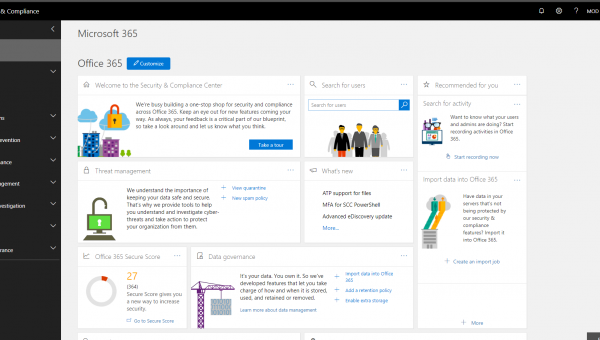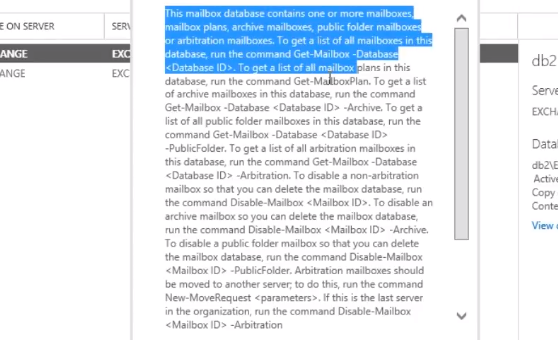Internet Explorer Enhanced Security Configuration settings define how users browse the internet and reduce the exposure of your server to potential security risks. This can minimalise the risk for users of the server to be able to load active content and keep you Windows Server safer.
This can get quite annoying when you need to download something onto your server, so today I will show you how to disable Internet Explorer’s Enhanced Security.
Once you have finished what you are doing I recommend activating the Enhanced Security again so that it minimalises the risk for other users when browsing the internet on you server