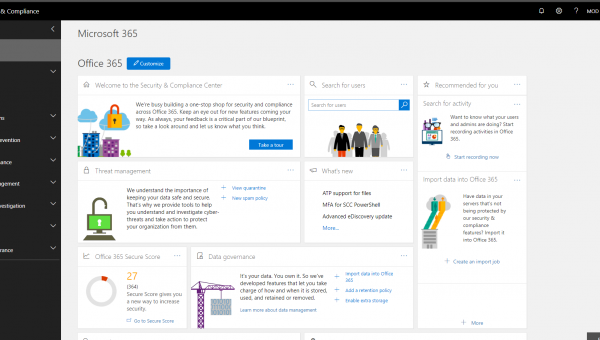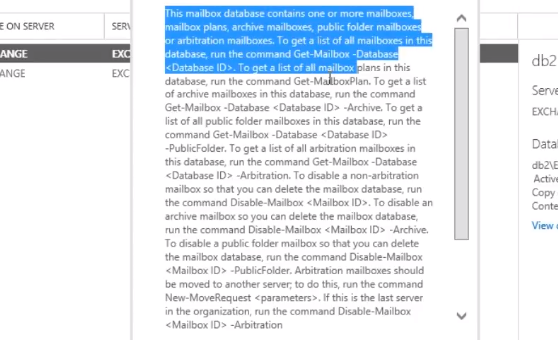I got a wierd Exchange Service Pack Error today when trying to upgrade to a new service pack in Exchange Server 2007.
During transition of Exchange 2007 to Exchange 2013. I needed to upgrade the Exchange 2007 to service pack 3.
When I ran the command setup.com /mode:upgrade in Exchange powershell to upgrade the exchange server to service pack 3, I was interrupted by the following error message:
Setup previously failed while performing the action “install”. You cannot resume setup by performing the action “BuildToBuildUpdate”.
If the initial setup of Exchange 2007 SP3 fails than it can leave some registry keys behind. You can make the upgrade work by deleting the registry keys
You find the registry keys at the following locations;
[HKEY_LOCAL_MACHINE\SOFTWARE\Microsoft\Exchange\v8.0\Admintools]
[HKEY_LOCAL_MACHINE\SOFTWARE\Microsoft\Exchange\v8.0\CluseteredMailboxServer]
[HKEY_LOCAL_MACHINE\SOFTWARE\Microsoft\Exchange\v8.0\MailboxRole] (you need to replace the word MailboxRole with the actual role)
Then you delete the subkeys called:
“Action”
“Watermark”
Remember you can open the registry editor by typing regedit in the search box or typing regedit in the run box.