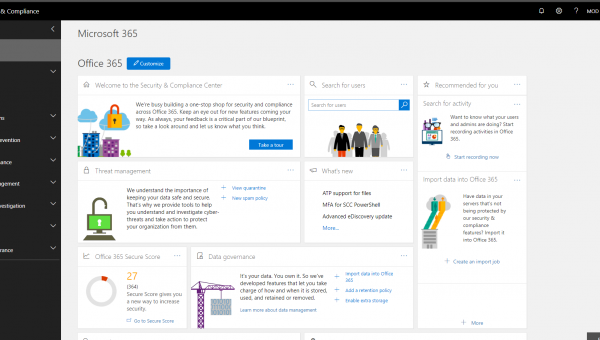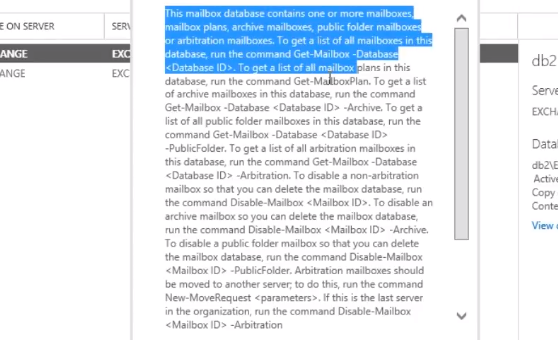This Exchange error happens when you try to access Outlook Web Access or browse the URL http://servername/OWA. This error can happen when install patches on your server or if you have had some issues with your SSL certificate(which is how it was caused for me).
When you browse the Outlook Web Access you get greeted with a message saying
Outlook Web Access did not initialize. An event has been logged so that the system administrator can resolve the issue. Please contact technical support for your organization.
The Exchange Topology service on server localhost did not return a suitable domain controller.
To fix this issue you need to:
- Open IIS and find the site “owa”.
- Click on the “edit settings…” button on the right hand menu bar
- Look at the Physical Path box and copy the path(see picture below)
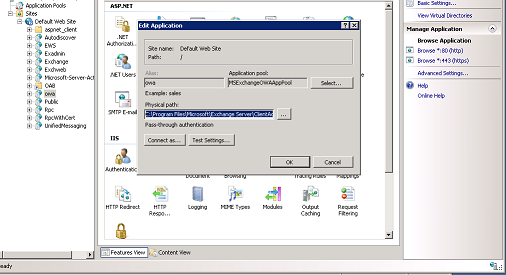
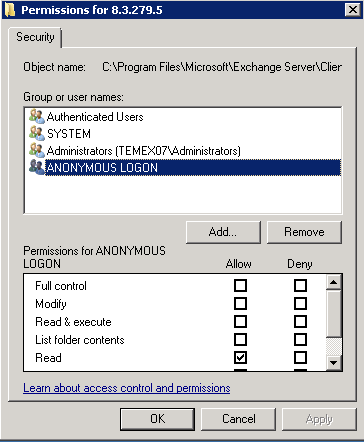
Open Windows Explorer and then browse to the same location that the OWA Physical Path is located and change the permissions for the numbered folders listed below to allow ANONYMOUS LOGON to have read access to the folders.
Folders to change permissions on:
- 8.1.240.5
- 8.3.83.4
- 8.3.279.5
- 8.3.342.1
- 8.3.342.2
Now that is done open your internet client and browse to the Outlook Web Access URL. You should see the normal OWA page not the “Outlook Web Access did not initialize.” error page.