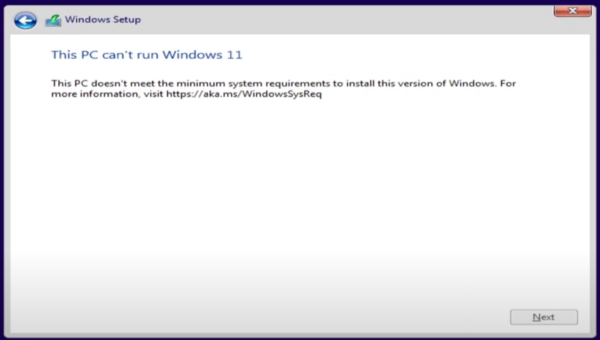So I make this video as a guide for people who are new to IT. If you are new to an IT role this video will help you get your head around Microsoft 365.
Timestamps:
0:58 – How to login to Microsoft 365
2:03 – Navigating the admin center & customising the admin dashboard
2:32 – Viewing the service health of your Microsoft 365 service
3:20 – Customising the admin dashboard
4:00 – Viewing the full menu on the Microsoft 365 Admin Center
4:40 – Adding & changing users
10:10 – Changing licenses on a user account
10:36 – What is an automatic reply and email forwarding on an exchange mailbox (is useful when a person leaves the organisation)
12:29 – Multi-factor Authentication
13:34 – Explaining office 365 groups and explaining groups associated with Microsoft teams
15:20 – Creating an office 365 group and further explanation of groups
18:20 – Adding members into office 365 groups or distribution groups
19:08 – Explaining shared mailboxes – You can use this for archiving email accounts if needed
21:38 – Converting a user to a shared mailbox
22:40 – Adding custom domain name to Microsoft 365
24:16 – Exchange Admin Center
27:00 – Malware and spam filtering in Exchange Admin Center
29:27 – Advance Threat Protection in Exchange Admin Center
30:53 – Setting up mail relays & using connectors
32:33 – Connecting Office 365 to an outlook desktop