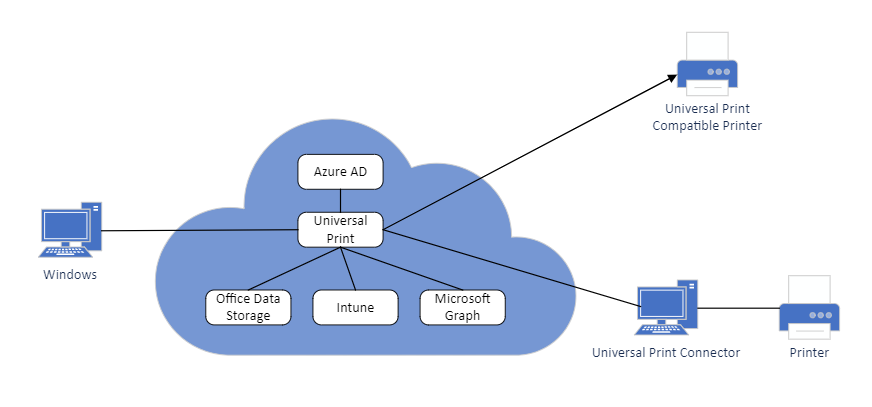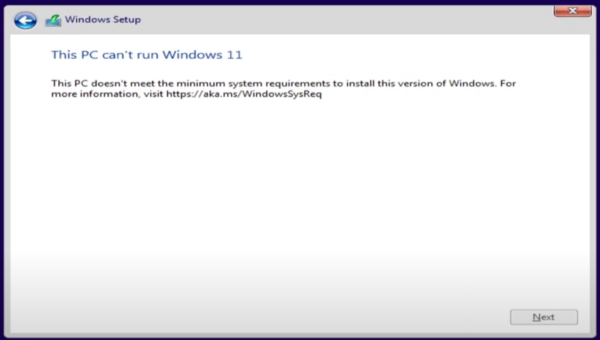Microsoft have released a cloud based print solution called Microsoft Universal Print. The idea of this print solution is to replace the traditional print server and be able to deploy your printers through the cloud.
Universal Print runs entirely on Microsoft Azure. When it’s deployed with Universal Print–compatible printers, it doesn’t require any on-premises infrastructure.
This is available on some Microsoft 365 plans. Currently as of August 2020 it is available in Microsoft 365 E5 and A5 subscriptions, but others are going to become available in the not too distant future.
It is scheduled to come to E3/A3 and Microsoft 365 Business Premium plans during 2020.
Deploying Microsoft Universal Print is pretty straight forward the basic steps are:
- Add Universal Print to your plan
- Install the Universal Print Connector
- Register your printers into Microsoft Universal Print
- Share & set your permissions to the printers ( this is done in the Azure Portal)
- Add the printers to Windows – The computer that your adding the printer to needs to be connected to Azure AD.
Follow this video to see how to configure Universal Print and how to register & deploy the printers through Universal Print.
From my testing it looks like a pretty good solution for businesses who are running on a cloud first model & do not have an on premis print server.
Documentation is available for Microsoft Universal Print and shows you how to setup and configure Microsoft Universal Print.
Some things to note about Microsoft Universal Print are:
- Your client computers need to be joined to Azure Active Directory
- Some printers are going to come with support for Microsoft Universal Print embedded on the device
- If your printer does not support native Microsoft Universal Print functionality you can still configure a Universal Print Connector that will forward print jobs to your printer