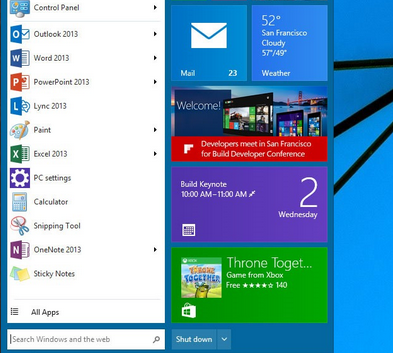To update Windows 10 you can do this two ways.
The first way to update Windows 10 is to open the control panel, then select Windows Update. Then check for updates and install them.
The second option is to open the Windows Update app. To open Windows Update app just type in update in the start menu then select Windows Update. Then download and install the updates.