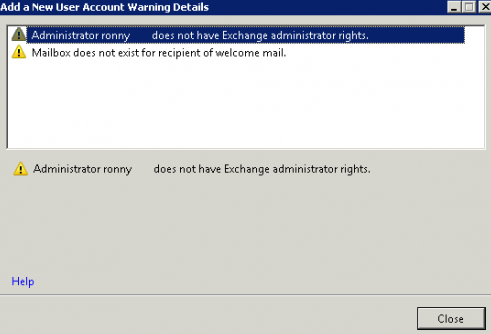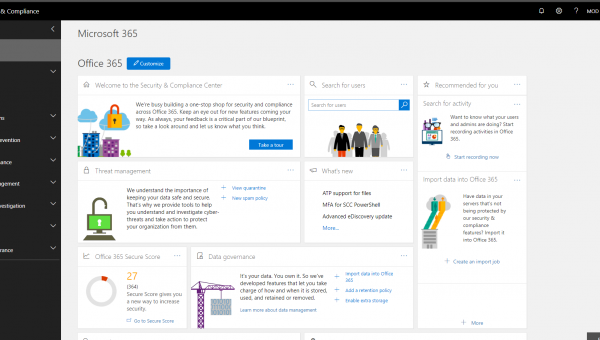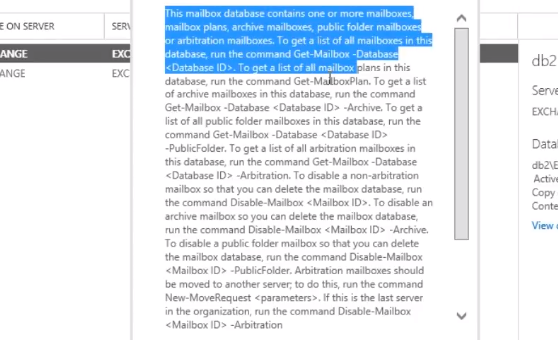These errors when adding a user from SBS 2011 console
Administrator “Administrator Name” Does not have Exchange administrator rights.
Mailbox does not exist for the recipient of welcome email
Fix for this is:
-Delete user you just created in the SBS console
-Go to active directory
-Open the Administrator users properties
-Go to “Member Of” tab
-Select “Domain Users” group
-Set as primary group (marked in the picture below)
-Run SBS console as administrator and try again