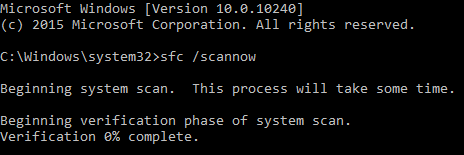This issue appears after doing the free Windows 10 upgrade.
When you try to send out emails from outlook you will get the following error message in the send receive dialog:
8x800ccc13 cannot connect to the network verify your network connection or modem
It appears that this only happens with POP mailboxes sending through SMTP protocol
To fix the “8x800ccc13 cannot connect to the network verify your network connection or modem” outlook error you will need to run the command
sfc /scannow
This will need to be done in an administrative command prompt. If you do not know how to do this follow the folling steps:
In the search box type cmd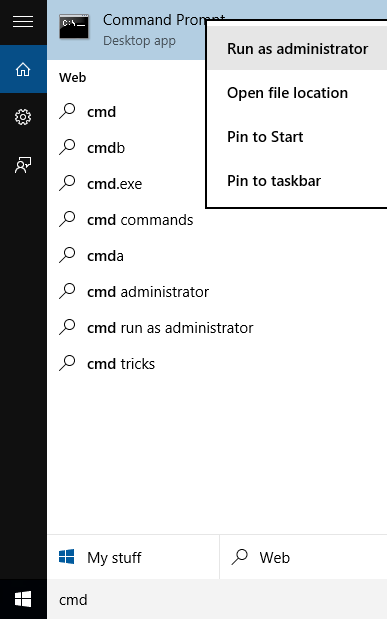
Right click on cmd and select run as administrator
Type in “sfc /scannow”
Hit enter
Once the scan runs test sending emails from outlook again. You will now be able to send emails again from outlook 2013.