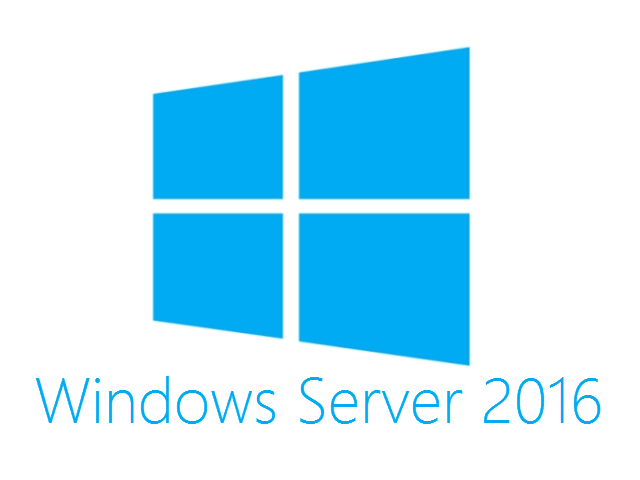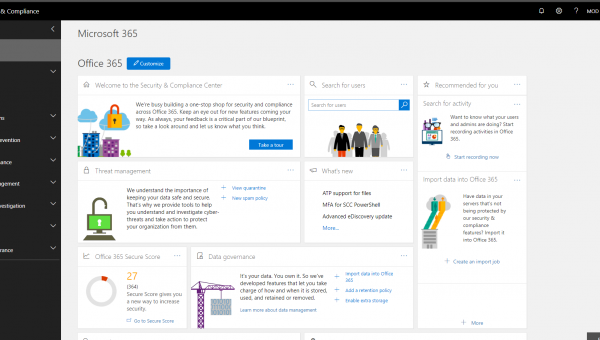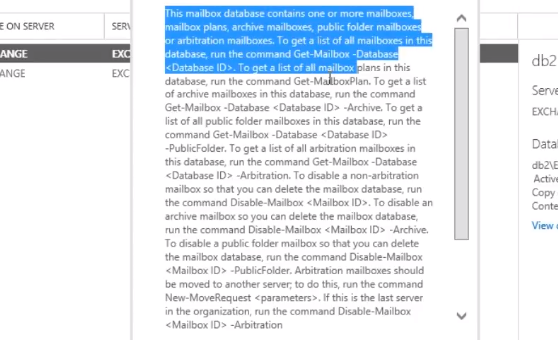Microsoft have remove Windows Update from the Control Panel so now it has to be done through the settings app.
When I first when I went to update I couldn’t find Windows Update in the control panel then I figured out that it is only available through the Settings App or powershell.
Windows updates should generally be scheduled using group policy. However, should you need to apply a Windows update manually, follow the steps below.
To install updates in Server 2016:
- Open the settings app
- Go to updates down the bottom
- Click check for updates
- Install the updates
Once the updates are installed you may need to reboot your server.
This is a really good thing to do when you first install Windows Server 2016, before installing everything else. This will mean that your server is patched and any issues that have already been resolved by a patch from Microsoft will not happen.