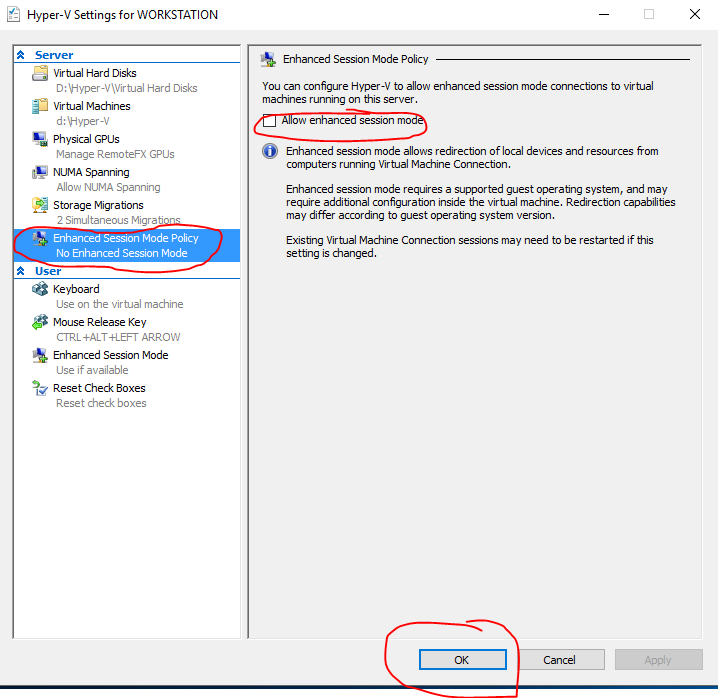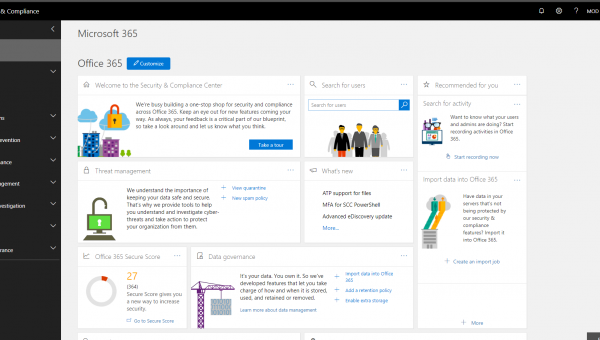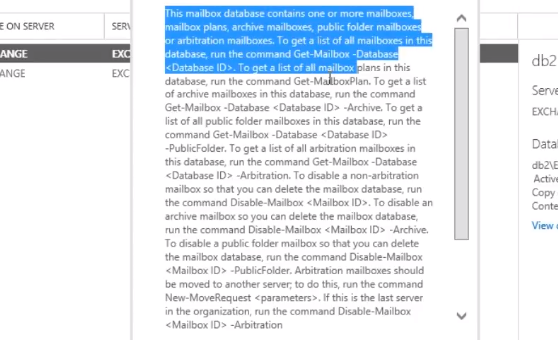This issue is when connecting to a Hyper-V session the virtual computer logs in and then automatically logs you out with a message that says:
“The connection was lost because another user connected to the virtual machine. Try to connect again. If the problem persists, contact your system administrator.”
There are two ways to fix the Hyper-V error
Fix 1
Add a password to the virtual machine. This will allow the virtualised computer to be connected to then you can type in the password for the user and it will not kick you off.
Fix 2
Turn off Enhanced Session Mode
To do this open the Hyper-V Manager and select settings in the right hand pane
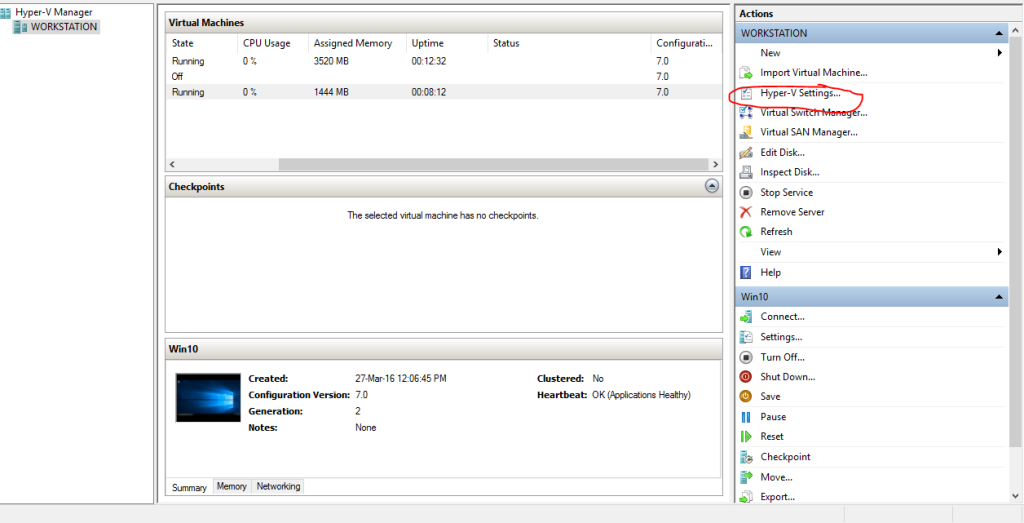
Then select Enhanced Session Mode Policy in the left hand pane and untick the box that says Allow enhanced session mode and hit OK button