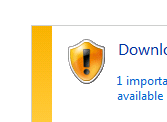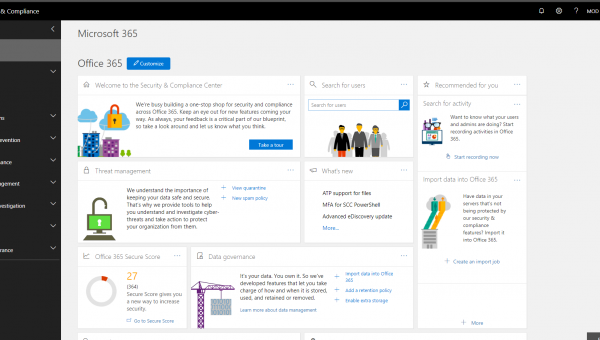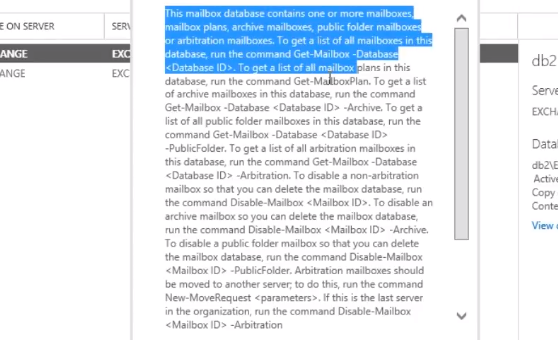On Windows Server the error code 800B001 means that the client has the WUAgent V7.6.7600.256 and is missing a patch.
To fix this is easy, you just need to install the patch KB2734608 which you can download from http://support.microsoft.com/kb/2734608.
After installing the update you will need to re-index the WSUS database. To do this you will need to use the sqlcmd utility and also download the WSUS re-index script(you can download that from here):
sqlcmd -S np:\\.\pipe\MSSQL$MICROSOFT##SSEE\sql\query –i <scriptLocation>\WsusDBMaintenance.sql
The call to sqlcmd needs to have a -I (capital i) parameter, which tells SQL to run the script with QUOTED_IDENTIFIERS enabled. and <scriptlocation> needs to be the location of the downloaded script.
Once that is done you will also want to run the WSUS server cleanup wizard by following these steps:
- Open the WSUS administration console
- Expand the server in the left pane and select options
- In the options window select server cleanup wizard
Now open a command prompt and run the command:
iisreset
Now to complete this fix then restart the following services:
- WSUS Service
- SQL Server Service