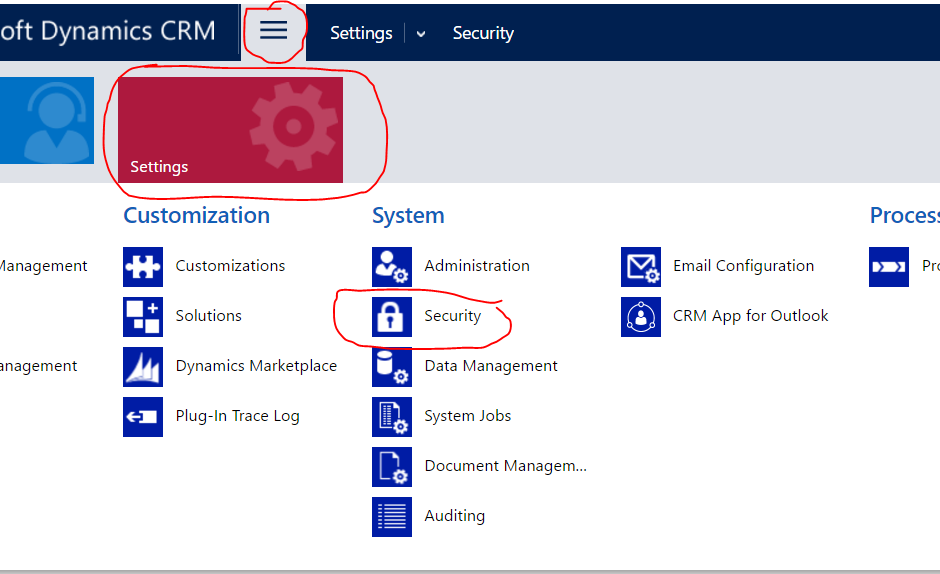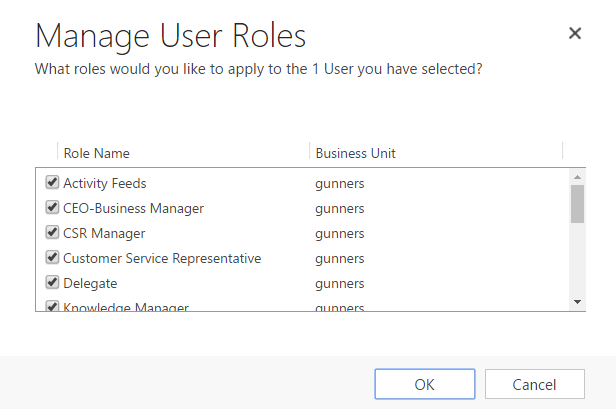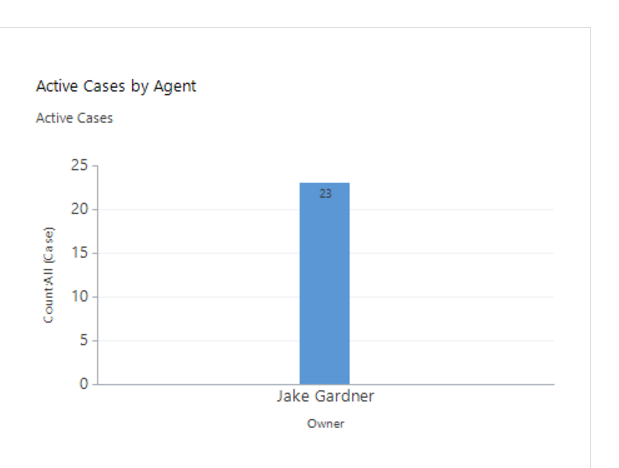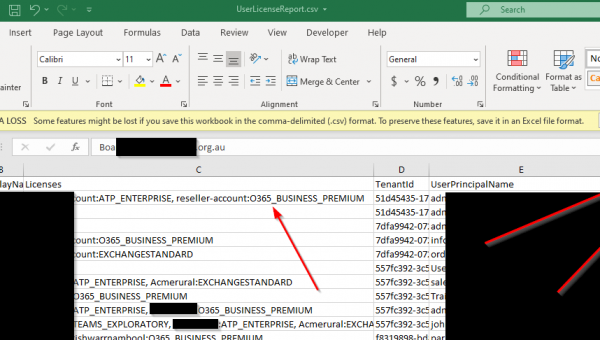Charts on the Dashboard page are showing the error: “You do not have sufficient privileges to view this chart”.
As well as many of the entities such as calendars, contacts and accounts provided by default throughout the system are missing.
If this is a new tenant this can happen to users that have been given an Administrator login to Dynamics 365, to fix this problem you need to add some permissions to the user.
How to fix You do not have sufficient privileges to view this chart error in Dynamics 365
Click the three lines at the top, then select settings, then select security. Shown in image below.
Go into the Users menu
Select the user you want to add permissions to
Click the Manage Roles button
Add in the roles that you want the user to have.
Now if you go back to the dashboards you will be able to see the ones you have given the user permissions to see.