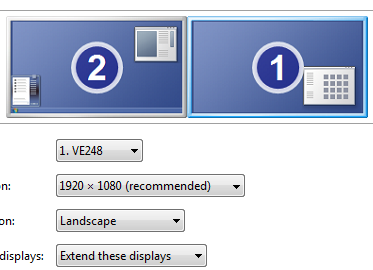This is one of those frustrating problems that many people with multiple monitors have had and the resolution is actually quite simple
- Right click on the desktop, click screen resolution.
- In the dialog where you see two monitors drag them so they line up.
- You should notice the jump increase and decrease with the alignment.
- Ensure that the screens are lined up on the bottoms.
Done!! Now your monitors should be lined up perfectly and your mouse should move across them.