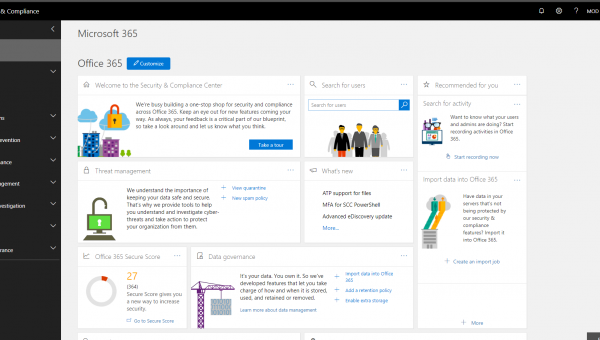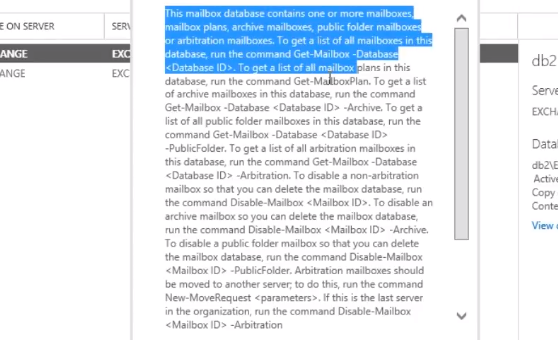I got the following error message when trying to mount an exchange database after recovering a server from a backup:
Microsoft Exchange Error
——————————————————–
Failed to mount database ‘Mailbox Database 1646558789’.Mailbox Database 1646558789
Failed
Error:
Couldn’t mount the database that you specified. Specified database: Mailbox Database 1646558789; Error code: An Active Manager operation failed with a transient error. Please retry the operation. Error: A transient error occurred during discovery of the database availability group topology. Error: Database action failed with transient error. Error: A transient error occurred during a database operation. Error: MapiExceptionJetErrorOutOfMemory: Unable to mount database. (hr=0x80004005, ec=-1011)
[Database: Mailbox Database 1646558789, Server: MAIL.home.local].An Active Manager operation failed with a transient error. Please retry the operation. Error: A transient error occurred during discovery of the database availability group topology. Error: Database action failed with transient error. Error: A transient error occurred during a database operation. Error: MapiExceptionJetErrorOutOfMemory: Unable to mount database. (hr=0x80004005, ec=-1011)
[Database: Mailbox Database 1646558789, Server: MAIL.home.local]An Active Manager operation failed with a transient error. Please retry the operation. Error: MapiExceptionJetErrorOutOfMemory: Unable to mount database. (hr=0x80004005, ec=-1011)
[Server: mail.home.local]MapiExceptionJetErrorOutOfMemory: Unable to mount database. (hr=0x80004005, ec=-1011)
After some diagnostics I found that the database was in a state of dirty shutdown which I have had this problem before so I referred to that article which told me that I needed to do a repair using the eseutil command that is in that post. Make sure that you retest using the eseutil command to make sure that the shutdown state is in a clean shut down not a dirty shutdown.
I ran the repair on the database and it still wouldn’t mount but I was only getting the following error
Failed to mount database ‘Mailbox Database’
Mailbox Database
Error:
Exchange is unable to mount the database that you specified. Specified database:; Error code: MapiExceptionCallFailed: Unable to mount database. (hr=0x80004005,ec=-2147467259).
How to fix Exchange Error MapiExceptionCallFailed: Unable to mount database. (hr=0x80004005,ec=-2147467259).
This is caused by the logs not matching up to the EDB data file database file. To fix this you will be able to find the program logs wherever they are stored which is usually under “program files/Microsoft/exchange/mailbox/mailbox name” then all of the files under the that finish in .log.
if you delete all of the.log files that will now allow the exchange database mailbox database to be mounted back to the exchange server. Space you may need to restart the exchange services for this to take place.