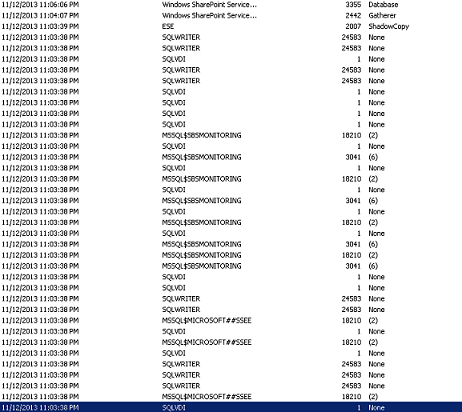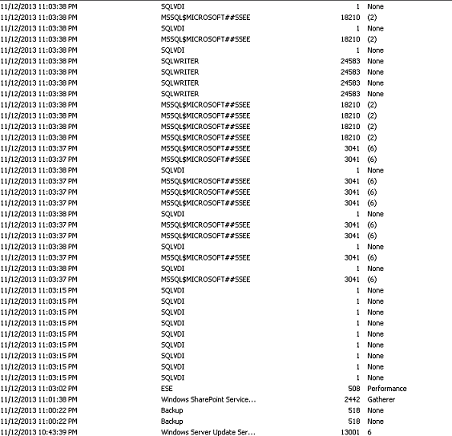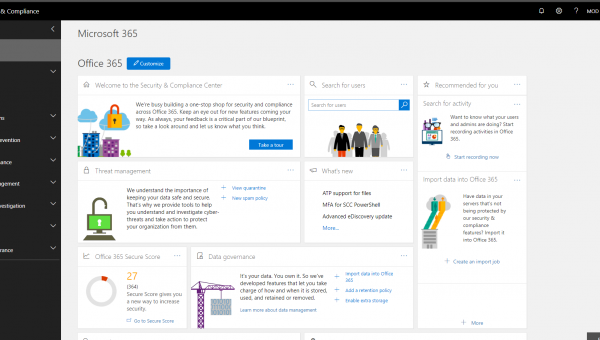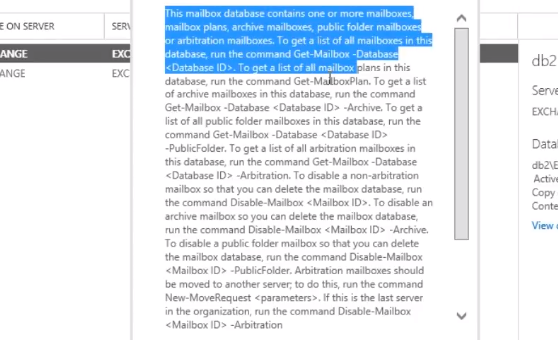So I started getting strange backup reports on a server last week saying that it had failed with some VSS error. So I went investigating and found the following errors in the event viewer:
[spoiler title=”The actual error codes are”]
Event 518, Microsoft-Windows-Backup
Backup started at ’11/12/2013 12:00:22 PM’ failed as another backup or recovery is in progress. Please re-run backup.
Event 1, SQLVDI
SQLVDI: Loc=SignalAbort. Desc=Client initiates abort. ErrorCode=(0). Process=3352. Thread=7288. Client. Instance=MICROSOFT##SSEE. VD=Global\{8E68F739-4463-4710-A965-02CB141F7345}1_SQLVDIMemoryName_0.
Event 3041, MSSQL$MICROSOFT##SSEE
The description for Event ID 3041 from source MSSQL$MICROSOFT##SSEE cannot be found. Either the component that raises this event is not installed on your local computer or the installation is corrupted. You can install or repair the component on the local computer.
If the event originated on another computer, the display information had to be saved with the event.
The following information was included with the event:
BACKUP DATABASE model
The specified resource type cannot be found in the image file
Event 24583, SQLWRITER
The description for Event ID 24583 from source SQLWRITER cannot be found. Either the component that raises this event is not installed on your local computer or the installation is corrupted. You can install or repair the component on the local computer.
If the event originated on another computer, the display information had to be saved with the event.
The following information was included with the event:
ICommandText::Execute
0x80040e14
SQLSTATE: 42000, Native Error: 3013
Error state: 1, Severity: 16
Source: Microsoft SQL Native Client
Error message: BACKUP DATABASE is terminating abnormally.
SQLSTATE: 42000, Native Error: 3271
Error state: 1, Severity: 16
Source: Microsoft SQL Native Client
Error message: A nonrecoverable I/O error occurred on file “{8E68F739-4463-4710-A965-02CB141F7345}2:” 995(error not found).
SQLSTATE: 01000, Native Error: 4035
Error state: 1, Severity: 0
Source: Microsoft SQL Native Client
Error message: Processed 0 pages for database ‘msdb’, file ‘MSDBData’ on file 1.
the message resource is present but the message is not found in the string/message table
Event 3041, MSSQL$SBSMONITORING
BACKUP failed to complete the command BACKUP DATABASE model. Check the backup application log for detailed messages.
Event 18210, MSSQL$SBSMONITORING
BackupVirtualDeviceFile::SendFileInfoBegin: failure on backup device ‘{7D8BEEF1-F3C5-48B9-804E-58B5DC189C4A}1’. Operating system error 995(error not found).
Event 3041, MSSQL$SBSMONITORING
BACKUP failed to complete the command BACKUP DATABASE msdb. Check the backup application log for detailed messages.
Event 2007, ESE
Information Store (900) Shadow copy instance 10 aborted.
Event 24583, SQLWRITER
The description for Event ID 24583 from source SQLWRITER cannot be found. Either the component that raises this event is not installed on your local computer or the installation is corrupted. You can install or repair the component on the local computer.
If the event originated on another computer, the display information had to be saved with the event.
The following information was included with the event:
ICommandText::Execute
0x80040e14
SQLSTATE: 42000, Native Error: 3013
Error state: 1, Severity: 16
Source: Microsoft SQL Native Client
Error message: BACKUP DATABASE is terminating abnormally.
SQLSTATE: 42000, Native Error: 3271
Error state: 1, Severity: 16
Source: Microsoft SQL Native Client
Error message: A nonrecoverable I/O error occurred on file “{7D8BEEF1-F3C5-48B9-804E-58B5DC189C4A}3:” 995(error not found).
SQLSTATE: 01000, Native Error: 4035
Error state: 1, Severity: 0
Source: Microsoft SQL Native Client
Error message: Processed 0 pages for database ‘SBSMonitoring’, file ‘SBSMonitoring’ on file 1.
Event 3355, Windows SharePoint Services 3
Cannot connect to SQL Server. np:\\.\pipe\MSSQL$Microsoft##SSEE\sql\query not found. Additional error information from SQL Server is included below.
Timeout expired. The timeout period elapsed prior to completion of the operation or the server is not responding.
[/spoiler]
So I followed my nose and found this Microsoft technet article on Windows Server Backup May Fail Because of the SQL VSS Writer which basically says that this error may be caused by an error in a different database and gives an example of the SBSMonitoring database has errors in it.
In my event logs there were some errors with the SBSMonitoring database(event id 3041 and 18210).
So then I found an technet article on how to recreate the SBSMontitoring database so I followed the steps on there and ran the Powershell script that is attached to the article.
That nights backups still had the same problems and still through out a heap of errors in the event logs.
I thought it could be the SharePoint database which I was a bit worried about because I have spent hours fixing a SharePoint installation about a year ago. Refer to this post on SharePoint cannot connect to configuration database error for more information on that saga.
I then thought what would happen if I recreated the backup job. So I deleted the backup job that was running and made a new one.
That nights backup on the Small Business Server worked!!
I am not sure if the recreation of the SBSMonitoring database had anything to do with the problem but those were the steps I used to fix the backup problem. Hopefully this doesn’t reoccur but if it does I will update this post with more information.
If you have had the same problem please comment with how you fixed it and if you needed to recreate the SBSMonitoring database.
You may also like:
SBS2011 – Administrator “Administrator Name” Does not have Exchange administrator rights.