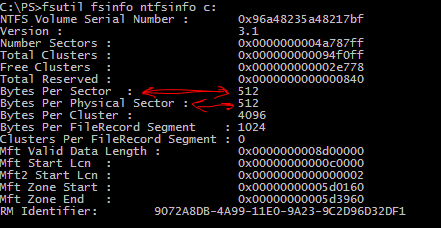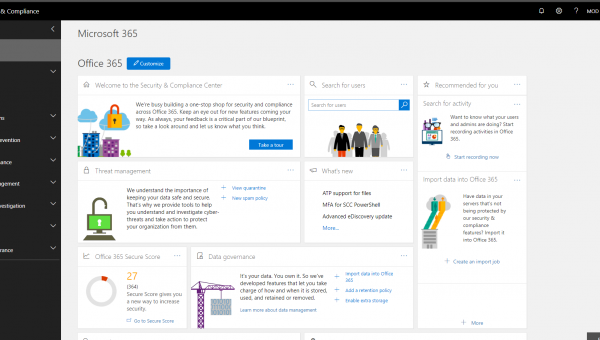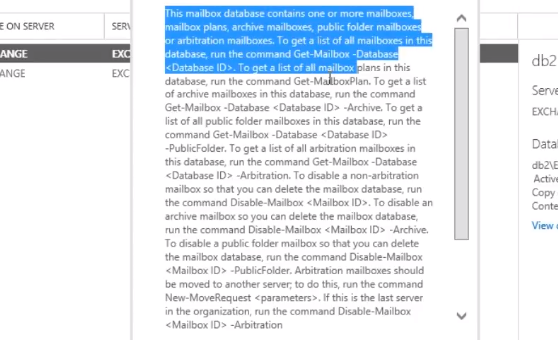External USB drives that are over 2TB can have some issues using built in backup software. This is because drives over 2TB are using a larger sector size of 4096 bytes (commonly referred to as 4K sector size). Historically the drives have used 512 byte sector sizes.
This is not all bad news alot of the drives have a thing called 512e which is an abbreviation for 512 emulation, which like it sounds is the 4k sector size emulating a 512 sector size drive. This allows you to do backups on these disks using the standard Windows Server Backup software.
If you have this problem you can get the below event:
Microsoft-Windows-Backup Event ID: 517
Backup started at ‘xx/xx/xxxx xx:xx:xx PM’ failed with following error code ‘2155348010’ (One of the backup files could not be created.). Please rerun backup once issue is resolved.
How to find the drive sector size
Tofind out what sector size of your drives you can run the following command:
- Fsutil fsinfo ntfsinfo x: (where x: represents the drive that you are checking)
What is Microsoft doing about this issue
So apparently Windows Server 2012 has support for the 4K disks. I have not tested this but according to Microsoft it will work.
Microsoft says:
Windows 8 and Windows Server 2012
The below list summarizes the new features delivered as part of Windows 8 and Windows Server 2012 to help improve customer experience with large sector disks.
Builds upon the Windows 7 SP1 support for 4K disks with emulation (512e), and provides full inbox support for disks with 4K sector size without emulation (4K Native). Some supported apps and scenarios include:
- Ability to install Windows to and boot from a 4K sector disk without emulation (4K Native Disk)
- New VHDx file format
- Full Hyper-V support
- Windows backup
- Full support with the NT File System (NTFS)
- Full support with the Resilient File System (ReFS)
- Full support with Storage Spaces
- Full support with Windows Defender
- Inbox application support
They also have released an update (KB982018) that is meant to improve compatibility between the 4K drives and Windows but I have installed this and tried to backup onto the drives with no luck still just get the
I have been trying to find a way around this in Windows Server 2008 R2 but I have had no luck. I still get the Microsoft-Windows-Backup Event ID: 517 error in the event logs and the backup fails.
If you have got this to work with Windows Server 2012 please let us know in the comments section.