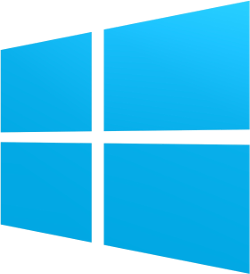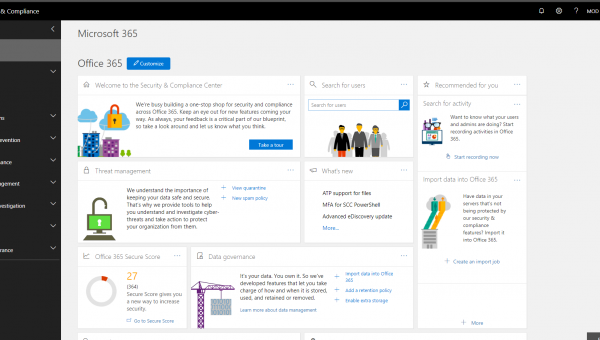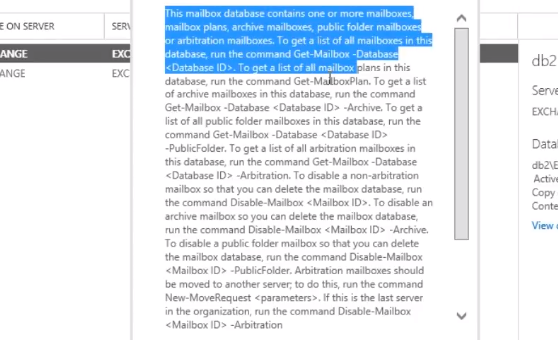When you migrate to a new Domain Controller you will need to transfer the FSMO(Flexible Single Master Operations) roles before you remove the original domain controller.
Transferring the RID, PDC and Infrastructure Master roles
- Open the Active Directory Users and Computers console
- Right click on Active Directory Users and Computers, then click connect to domain controller
- Right click on the domain controller that will be taking over the roles
- Click Operation Masters
- Click the appropriate tab for each role that you want to transfer
- Select change in the Change Operations Master console box
- Click OK and exit the console
Transfer the Domain Naming Master Role
- Open Active Directory Domains and Trusts Console
- Right click Active Directory Domains and Trusts icon, then click connect to domain controller
- Select the domain controller that you will be transferring the role to and click OK
- Right click Active Directory Domains and Trusts and select Operation Masters
- In the dialog click change
- Then select OK and exit the dialog
Transferring the Schema Master Role
- Open a Run dialog and type in “mmc”
- In the new MMC console click the menu and select the Add/Remove Snap-in option
- Select Add
- Click Active Directory Schema
- Click Add
- Close the Add Snap-in dialog
- Right click on the Active Directory Schema Icon and select “Change Domain Controller” option
- Select “Specify Domain Controller and type the name of the new domain controller that will be taking over the Schema Master Role
- Click OK
- Right click Active Directory Schema and then click on Operation Masters
- In the Schema Master console box click change
- Click OK
Finishing off
Now you have moved all of the FSMO roles you can continue on and remove the old Domain Controller from the domain by using DCPROMO