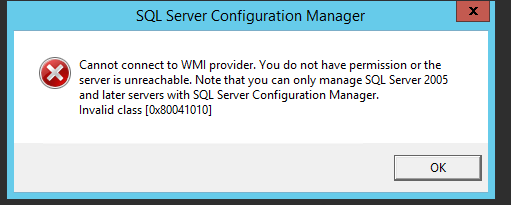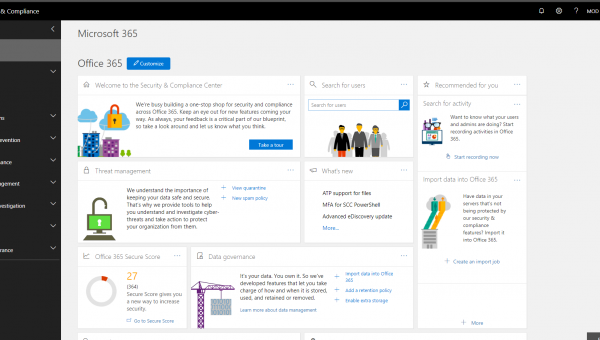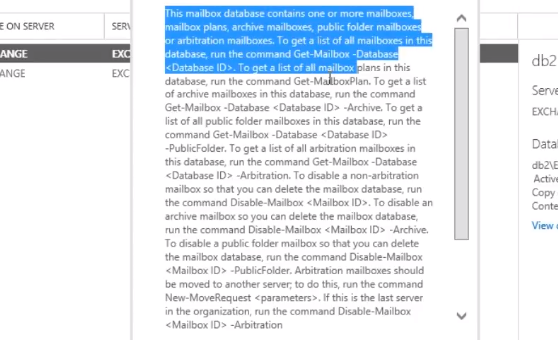![Error: Cannot connect to WMI provider. You do not have permission or the server is unreachable. Note that you can only manage SQL Server 2005 and later servers with the SQL Server Configuration Manger. Invalid class[0x80041010]](http://heresjaken.com/wp-content/uploads/2014/07/sql-config-manager-error.png)
The other day I went to open the SQL Configuration Manager on our SQL Server 2012 installation and I got the following error message:
“Cannot connect to WMI provider. You do not have permission or the server is unreachable. Note that you can only manage SQL Server 2005 and later servers with the SQL Server Configuration Manger.
Invalid class[0x80041010]”
So I know that I had no SQL Server 2005 so that little warning doesn’t apply to this.
According to Microsoft this error happens because
the WMI provider is removed when you uninstall an instance of SQL Server. The 32-bit instance and the 64-bit instance of SQL Server share the same WMI configuration file. Which is strange because I haven’t uninstalled any instances of SQL Server from the server.
Fix the Cannot connect to WMI provider error:
To fix this SQL error you need to:
Open a command prompt, type the following command, and then press ENTER:
mofcomp “%programfiles(x86)%\Microsoft SQL Server\number\Shared\sqlmgmproviderxpsp2up.mof”
The value of number depends on the version of SQL Server make sure you change the value according to the server table below:
| Microsoft SQL Server 2012 | 110 |
| Microsoft SQL Server 2008 R2 | 100 |
| Microsoft SQL Server 2008 | 100 |
| Microsoft SQL Server 2005 | 90 |
Now restart the WMI service for the changes to take affect.
Now you should be able to run the SQL Server Configuration Manager properly.