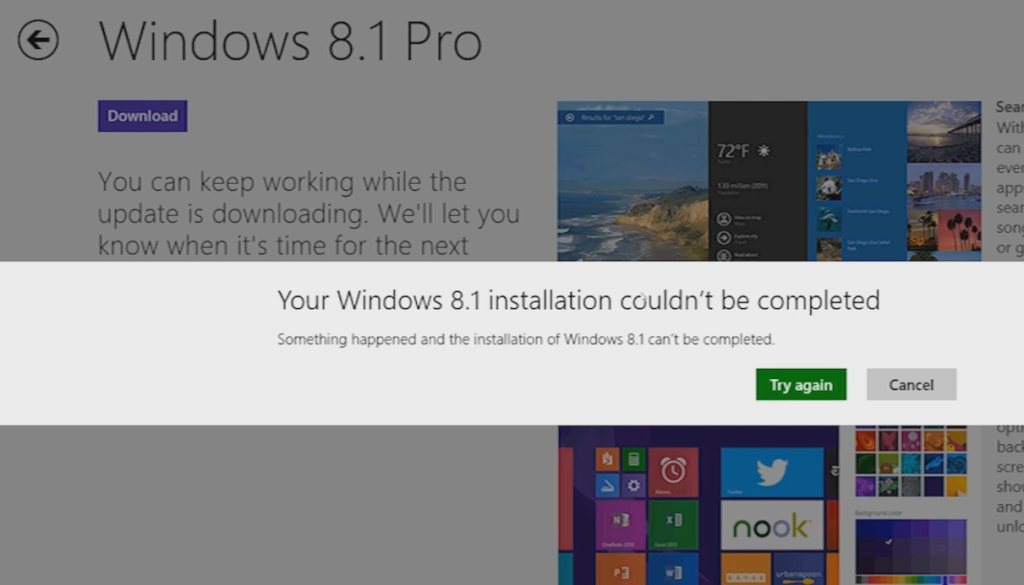This error happens when trying to upgrade Windows 8 to Windows 8.1 through the Microsoft Store.
If you get this error what you need to do is install all of your Windows updates and then try the upgrade to Windows 8.1 again.
You can upgrade Windows 8 to Windows 8.1 for free through the Microsoft Store, I would recommend you do this because then you will have the latest operating system.
To do this you need to:
- Open the start menu and type in “update”
- Click on the “settings” button
- Select “Install Optional Updates”
- Select check for updates on the left of the Windows Update pane
- Then install all of the updates
- Reboot your computer
- Repeat until no more updates are available