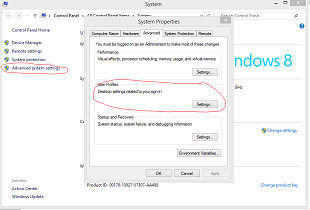This error happens when opening a file in word or the other Microsoft Office programs.
This seems to be a problem with an Microsoft Add-In that has been installed.
To fix this there are two options. The first is to disable office add-ins.
You can disable the office add-ins by:
- Open the program (in this case Microsoft Word)
- Select File -> Options
- Select Add-Ins in the options menu
- Disable them in this menu
If that doesn’t work you will need to recreate the user profile
To recreate the user profile on a domain you will need to :
- Log in as a different Administrative user(Must be a member of the local administrators group)
- Backup the User profile
- Right click on “My Computer” and select properties
- Go to the Advanced tab
- Click the “Settings” button under user profiles
- Select the user profile that has the error and delete it
- Reboot the PC
- Log in as the user
- Restore data back to the user account
To recreate the user profile that is not on a domain you will need to :
- Log in as a different Administrative user(Must be a member of the local administrators group)
- Backup the User profile
- Right click on “My Computer” and select properties
- Go to the Advanced tab
- Click the “Settings” button under user profiles
- Select the user profile that has the error and delete it
- Reboot the PC
- Log in as the administrative user
- Create a new user account for the deleted account
- Log in as the new user
- Restore data back to the user account
Now when you open Microsoft Word you shouldn’t have the “There was a problem sending the command to the program” Error.