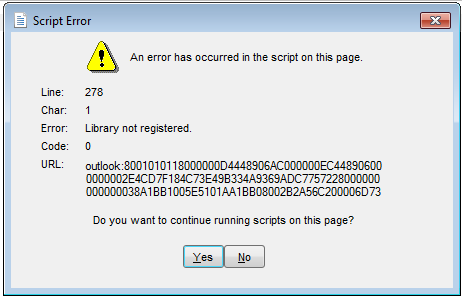 This error happened on one of my client machines today. Every time Outlook 2013 was opened this error would pop up:
This error happened on one of my client machines today. Every time Outlook 2013 was opened this error would pop up:
Script Error: An error has occurred in the script on this page
Line: 278
Char 1
Error: Library not Registered
Code: 0
URL: outlook:800101011800000004392D05AC0000001C392D05000000002E4_ CD7F184C73E49B334A9369ADC7757228000000000000038A1BB1005E5101AA1_
BB08002B2A56C200006D737073742E646C6C00000000004E495441F9BFB8010_
0AA0037D96E0000000043003A005C00550073006500720073005C004D00690_
07400630068005C0041007000700044006100740061005C004C006F006300610_
06C005C004D006900630072006F0073006F00660074005C004F00750074006C_
006F006F006B005C004F00750074006C006F006F006B002E007000730074000000
Do you want to continue running scripts on this page?
These sort of errors can be caused by bad or corrupt add-ons so I started outlook in safe mode using outlook.exe /safe in a run box but still I got the script error.
I noticed that Outlook 2013 was opening to personal folders by default.
I changed the default opening folder to Inbox instead. (See: How to change default startup folder in outlook)
Then when I opened outlook it opened normally. If I selected personal folders the script error occurred again.
So it turns out this error is something to do with the personal folders.
I decided to do an online repair.
After that the error was fixed. I am not really sure what caused this error, but it seemed to fix it. If anyone knows how to the reason behind this error please let me know.