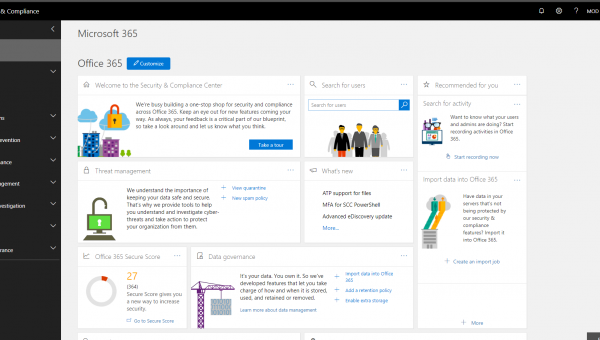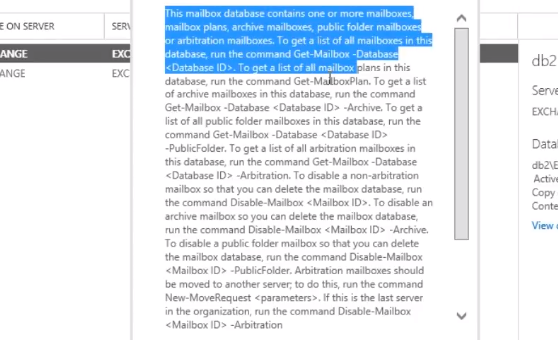This video will show you how to recover your email password from the following email applications:
- Outlook Express
- Microsoft Outlook 2000 (POP3 and SMTP Accounts only)
- Microsoft Outlook 2002/2003/2007/2010/2013 (POP3, IMAP, HTTP and SMTP Accounts)
- Windows Mail
- Windows Live Mail
- IncrediMail
- Eudora
- Netscape 6.x/7.x (If the password is not encrypted with master password)
- Mozilla Thunderbird (If the password is not encrypted with master password)
- Group Mail Free
- Yahoo! Mail – If the password is saved in Yahoo! Messenger application.
- Hotmail/MSN mail – If the password is saved in MSN/Windows/Live Messenger application.
- Gmail – If the password is saved by Gmail Notifier application, Google Desktop, or by Google Talk.
This is using a small mail password recovery utility called Mail Pass View which is by a software developer called Nirsoft. Nirsoft make a lot of free password recovery utilities and all the ones I have tried work well.
All you need to do for this to recover your email password with this software is download it and then run it. It is that simple.
This is really useful when you need to migrate a user to a new PC because it seems a lot of users (especially business users) do not know their email password. Then when you are running up the new computer you can run the Mail Pass View utility and recover the email password then apply it to the new system you are migrating to.