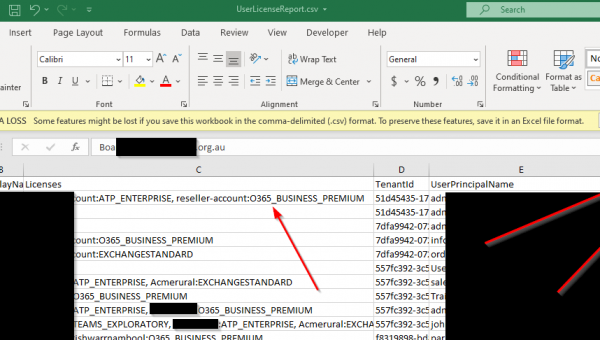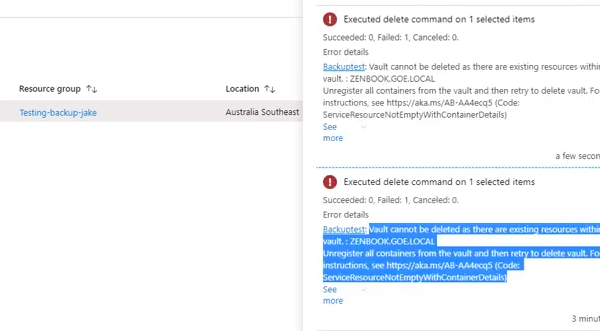As you might know with the release of Windows 10 Microsoft gave the ability to join your computer to Azure Active Directory to manage the devices from the cloud.
The main benefit to connecting your computer to Azure AD is that you get Single Sign On(SSO) to all of your Office 365 apps and as Office 365 uses Azure AD for to store all of its user information if you have Office 365 you have Azure AD.
To enroll your device into Azure AD follow these steps
Open the settings
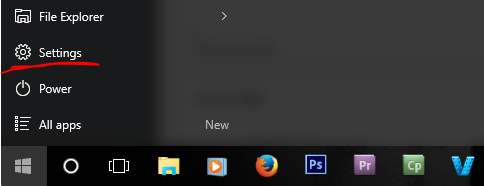
From the settings app open the System settings
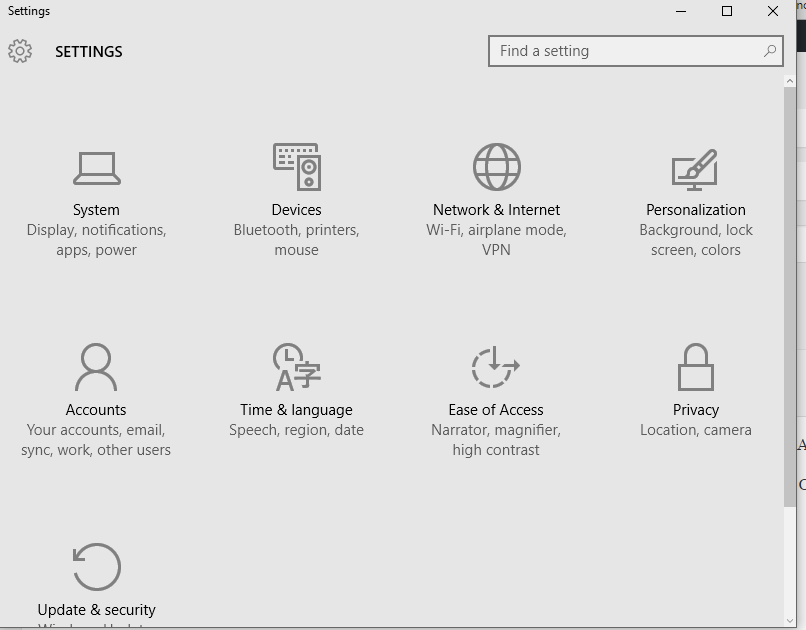
Select the about tab and click the Join Azure AD button
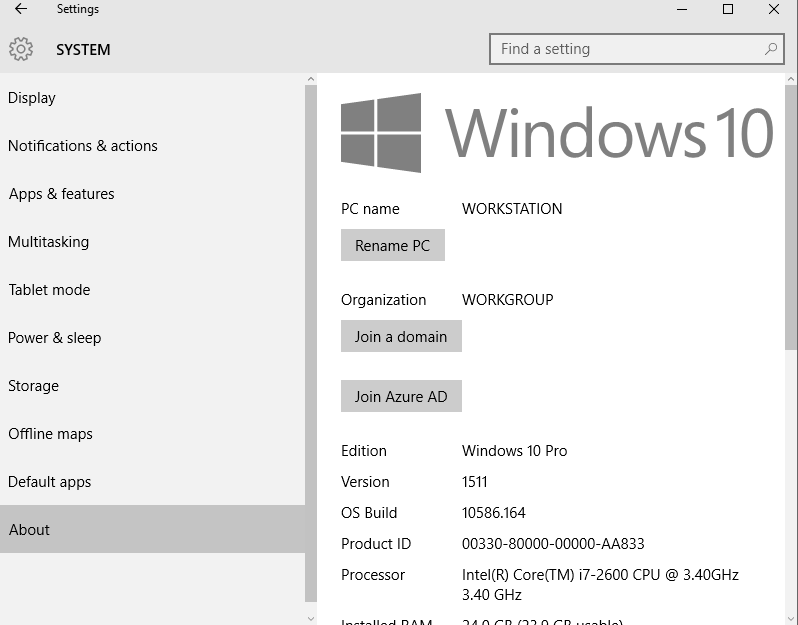
Type in your Azure AD Credentials and hit the sign in button
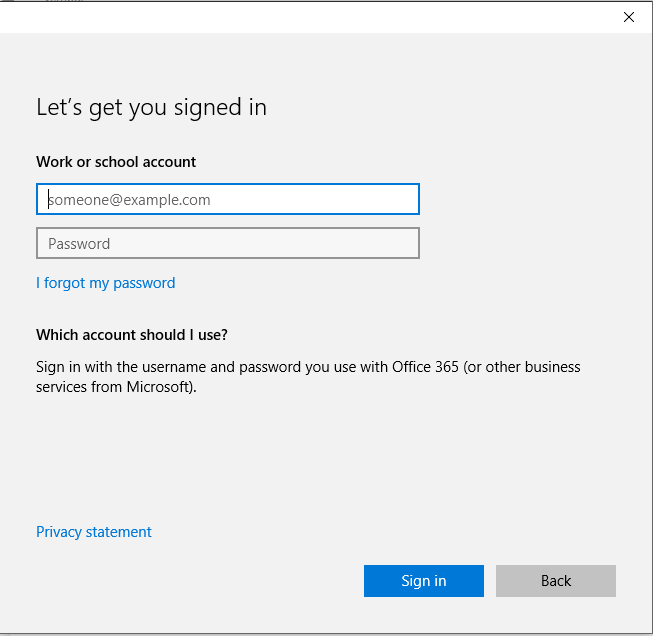
Once you have finished joining AD on Azure then you will need to restart the computer and log in using the Azure AD credentials.
Now you are enrolled into your organisation.