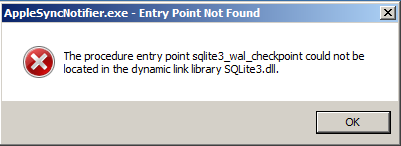
Today I had a Windows 7 computer with the following error every time when the computer was logging in:
AppleSyncNotifier.exe Entry Point Not Found
“The procedure entry point sqlite3_wal_checkpoint could not be located in the dynamic link library SQLite3.dll”
Turns out this error is because the SQLite3.dll file is missing out of the “C:\Program Files\Common Files\Apple\Mobile Device Support” folder and when Windows starts it loads a bunch of Apple software(one of them being AppleSyncNotifier.exe). I’m not sure why it goes missing, might be because of a virus but I couldn’t find any viruses or any in the virus chest/logs.
Fix the AppleSyncNotifier.exe Entry Point Not Found Error
To fix the error it is quite easy. You need to go to the folder that contains the apple support files:
- C:\Program Files\Common Files\Apple\Apple Application Support
Then you will need to copy the following files:
- libxml2.dll
- SQLite3.dll
Now navigate to the folder:
- C:\Program Files\Common Files\Apple\Mobile Device Support
And paste those two files in the “Mobile Device Support” folder and reboot your computer. Now when you log on the AppleSyncNotifier error will not pop up.