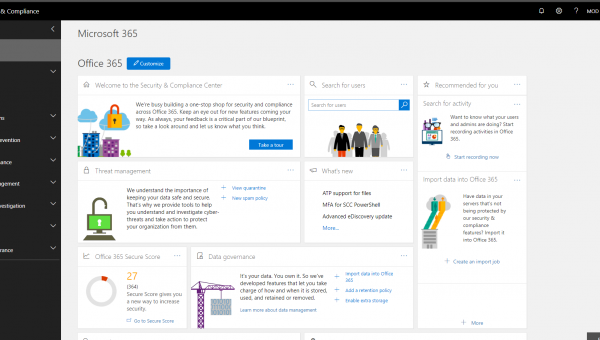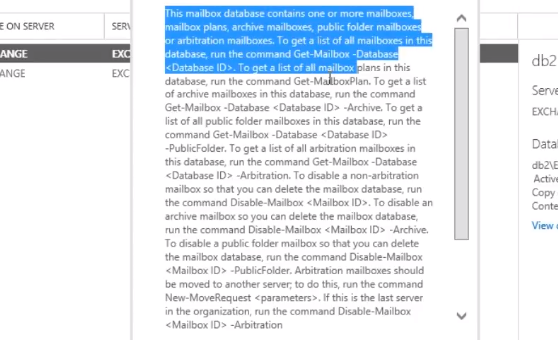The start screen is an addition to Microsoft Office that I personally do not like.
Thankfully there is a registry hack that can disable the Microsoft Office start screen that will make you open your programs (word, excel, publisher, etc.) alot quicker and also stop you from getting annoyed every time you start the program because it comes up with a stupid menu.
To do this you need to:
- Open the registry editor (start menu and type in “regedit” without the quotes
- Navigate to HKEY_CURRENT_USER\Software\Microsoft\Office\15.0\Common\General
- Then you will need to add a registry key by right clicking and selecting new dword 32bit value
- Then call the new key “DisableBootToOfficeStart” (without the speaking marks)
- Then open this key and 1
Now when you open your Microsoft Office programs you won’t need to be greeted with that pesky office start screen!
You can
through that link!