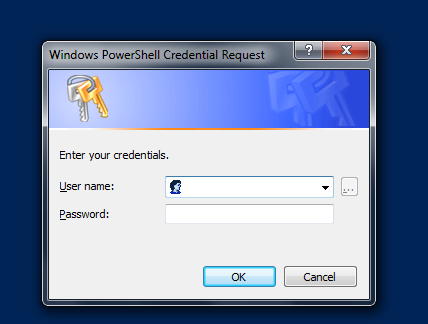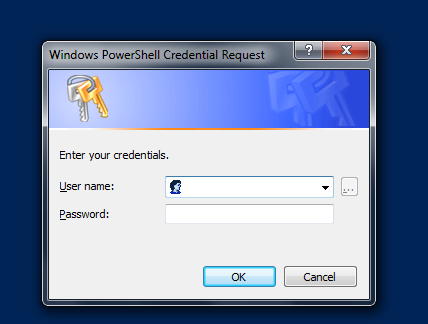I use these commands to connect to Exchange Online in Office365.
To do this you need to open powershell and run these command:
$LiveCred = Get-Credential
$Session = New-PSSession -ConfigurationName Microsoft.Exchange-ConnectionUri https://ps.outlook.com/powershell -Credential $LiveCred -Authentication Basic -AllowRedirection
Import-PSSession $Session
After the first line it will pop up and ask you for credentials for Office 365. You will need to use your administrator email and password.