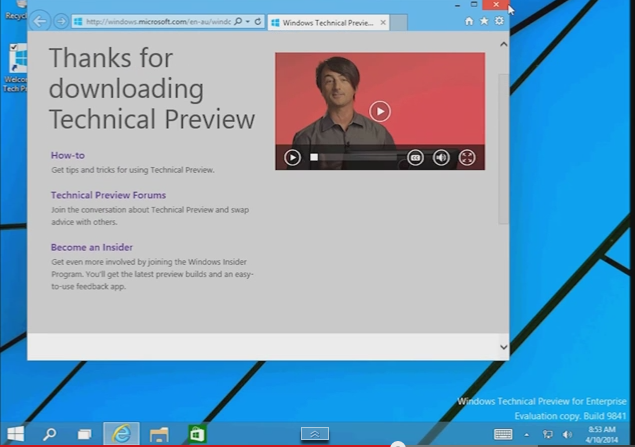This video is made using the windows 10 technical preview.
To change your password in Windows 10 is quite easy you can just click ctrl +alt + del and then select change password.
You can also change your Windows 10 password using the User settings app.