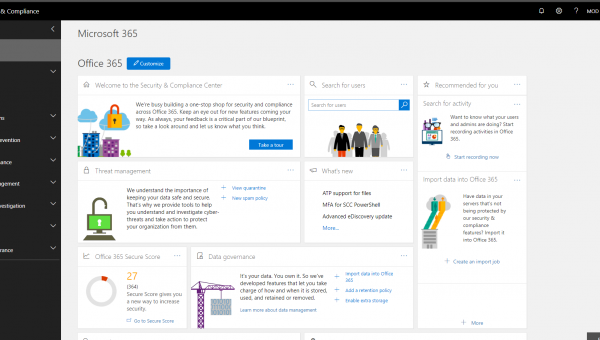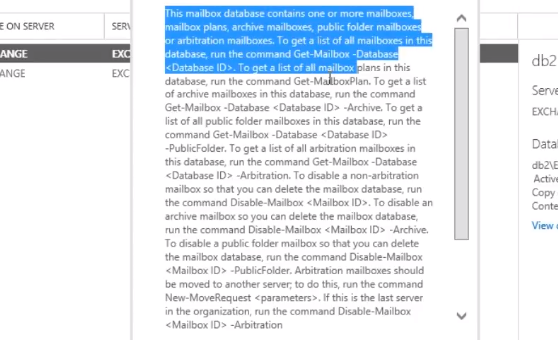Active Directory or AD is a role that you can install on windows server to promote it to a domain controller and manage your domain.

AD has been designed by Microsoft to manage your domain. AD stores user, network and domain information in a single jet database and can manage the security surrounding all that information. Active directory is used by system administrators to control access to domain systems and also information and the way users interact with the system. Active directory was introduced in the 90’s by Microsoft to improve the windows NT flat domain model that was not scalable enough for larger domains. They based Active Directory on LDAP(lightweight directory access protocol), which is a protocol developed by the university of Michigan.
AD stores information on users such as first name, last name, address, phone numbers etc. for use by other applications and services like Microsoft Exchange(emails) and uniflow(canon print management system). Active Directory also stores information about computers, printers, services security permissions, domains, people and more. All of this information is then integrated to be used in the active directory environment.
With Active Directory you can group your computers and your users int o different groups to give them different security levels and system options like you may want only people in the finance department to be able to view the finance shared folder so you would add all of your finance department employees to a group and give that group permission to view the finance share.
Active Directory users are controlled by something called group policy. Group policy is a set of rules that the user must abide by eg. Password complexity, blocking task manager or using a certain printer. Group policy can contain multiple rule sets called Group Policy Objects or GPO’s and they can be mapped to correspond with different groups, you may have multiple GPO’s applying to one group and multiple groups using the same GPO’s.
To see more about Active Directory watch this playlist on Windows Server 2012.